Counting objects: 10, done. Delta compression using up to 4 threads. Compressing objects: 100% (10/10),…
How to upgrade WAMP Server to PHP 7.x
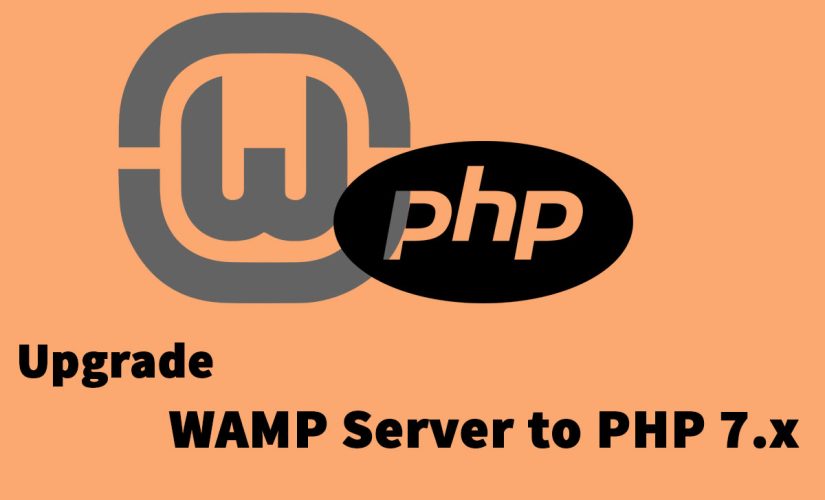
WAMP server generally provide added-on for different php/mysql versions. If you want to use other version of PHP, you can follow stop below:
Download PHP 7
- Download PHP zip file from http://windows.php.net/download/
- Choose the correct file 64 or 84 bit Depending on your operating system
- Choose the Thread Safe file
Create PHP7 Folder in wamp directory
- Extract contents from PHP7 Download
- Copy files over to a new folder in
wamp\bin\php\php7.0 - You will need to copy 2 files from an older php version
php.iniandwampserver.confinto your new folderwamp\bin\php\php7.0
Modify php.ini
- In your new folder open
php.ini - In
php.inifindextension_dirand replace the older php version with the new version - In
php.inifindzend_extensionand comment this line out it is no longer needed. - Create a copy of
php.inionce the above changes are made and rename it tophpForApache.ini
Modify wampserver.conf
- In your new folder open
wampserver.confand replaceLoadModuleNameandLoadModuleFileto load the PHP 7 like so
phpConf['apache']['2.4']['LoadModuleName'] = 'php7_module';
$phpConf['apache']['2.4']['LoadModuleFile'] = 'php7apache2_4.dll';
$phpConf['apache']['2.4']['AddModule'] = '';
After you follow the step above, you will have structure folder like below:

Start Wamp Load PHP 7
- Exit WAMP
- Start WAMP
- Click WAMP menu, PHP, Version, select your new version
Source
dhali.com/wordpress/upgrade-wamp-server-php-7



This Post Has 0 Comments