Sometimes you want to load other web page in your website's iframe, but due to…
How to block website from loading in iframe
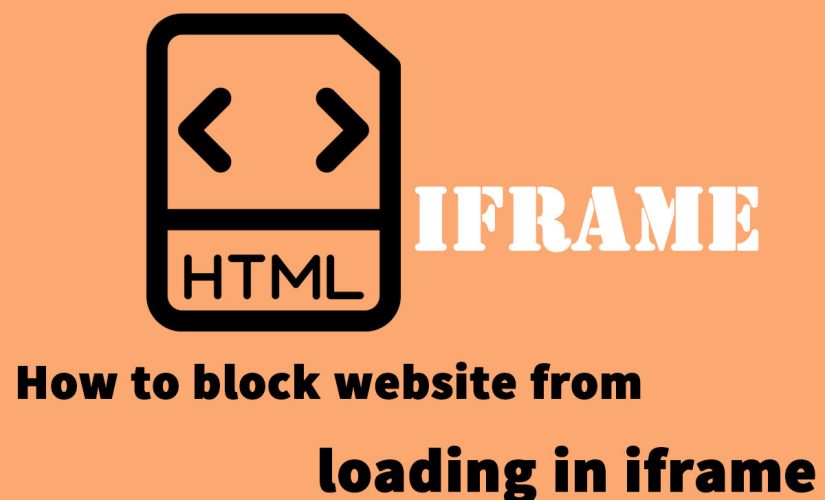
To check if your web page is blocked from loading in iframe, If you use googel chrome, go to development tool and you can view the X-Frame-Options in Header as like below image:

There are three possible values for X-Frame-Options:
DENY – The page cannot be displayed in a frame, regardless of the site attempting to do so.
SAMEORIGIN – The page can only be displayed in a frame on the same origin as the page itself.
ALLOW-FROM uri – The page can only be displayed in a frame on the specified origin.
The x-frame-options header can be implement through .htaccess web server configuration settings.
Header set X-Frame-Options DENYIf your browser doesn’t support it, you can use HTTP Header Field X-Frame-Options:
<meta http-equiv="X-Frame-Options" content="deny">After you set it to deny, when you run your web page in the iframe you will get the error like below screenshot:


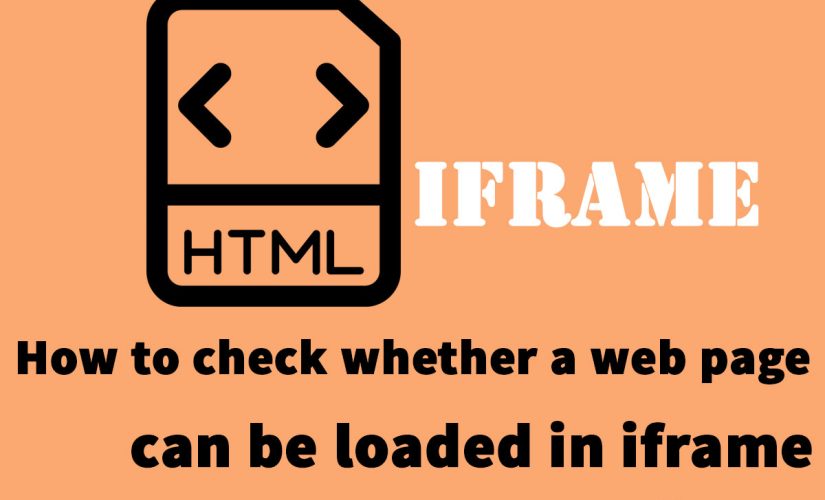
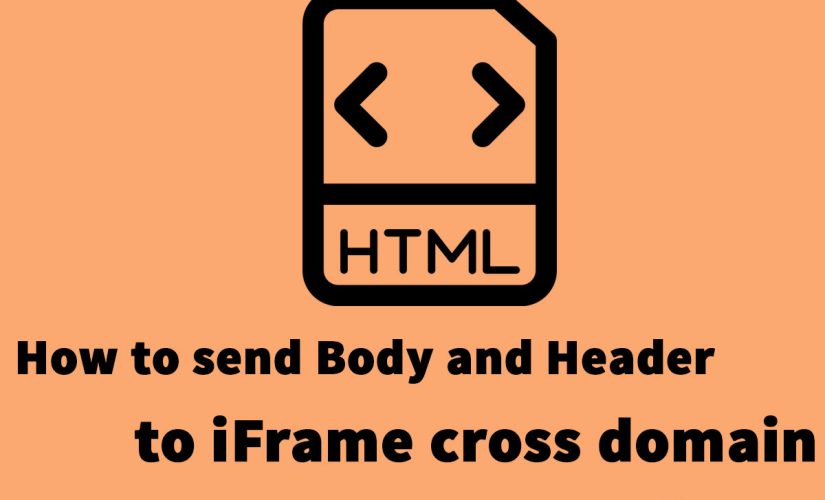
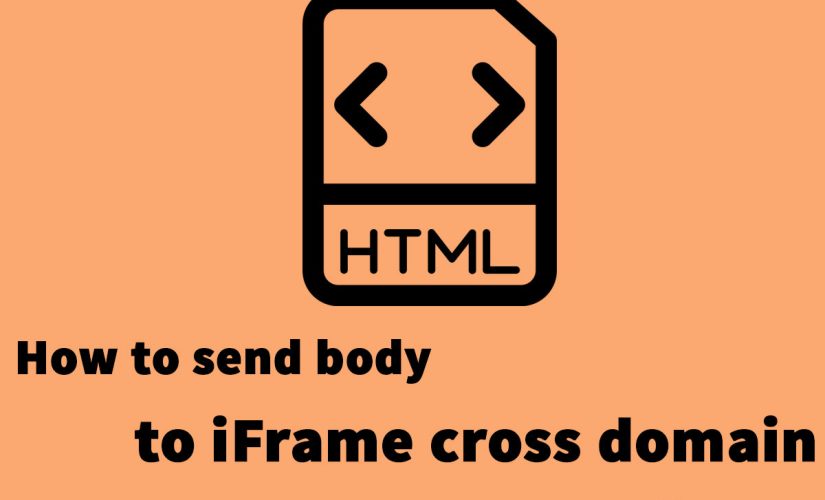
[…] To prevent a page from loading in iframe, the response header will send to the browser with option which denies the load. This already talked in this topic How to block website from loading in iframe. […]