If you are using Ubuntu inside Windows using WSL, you will have the SysV instead…
How to use mv command exclude directory
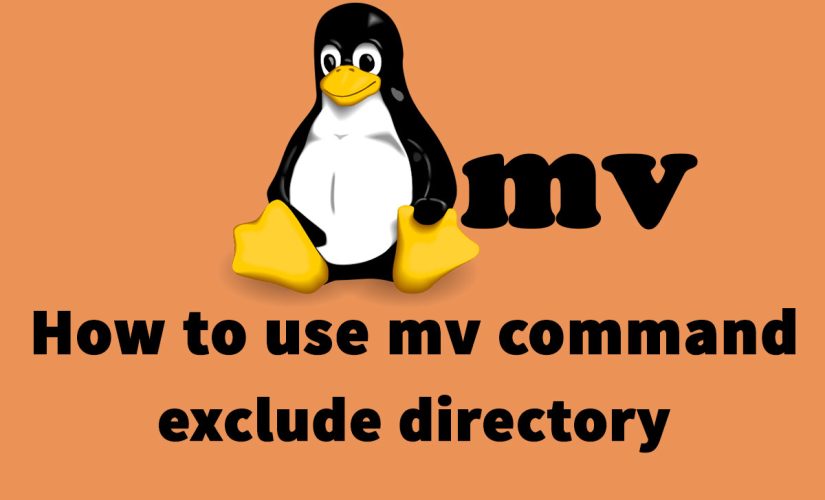
The mv (short from move) is a Unix command that use to rename and move files and directories from one place to another. The syntax of the mv command is as follow :
mv [OPTIONS] SOURCE DESTINATIONLet’s assume we have the directory structure like below:
|parent
|--dir1
|--dir2
|--dir3
|--file1
|--fiel2
|--file3
|--file4
|--file5And we want to move all files and directories to directory dir1, so that it would appear like,
|parent
|--dir1
| |--dir3
| |--file1
| |--file2
| |--file3
| |--file4
| |--file5
|--dir2In this case, you need to exclude two directories dir1 and dir2, and move rest of the files and directories into dir1 directory. So we need to use command like below :
mv *[^dir1dir2]* dir1This will move all of rest of the directories into dir1 directory.

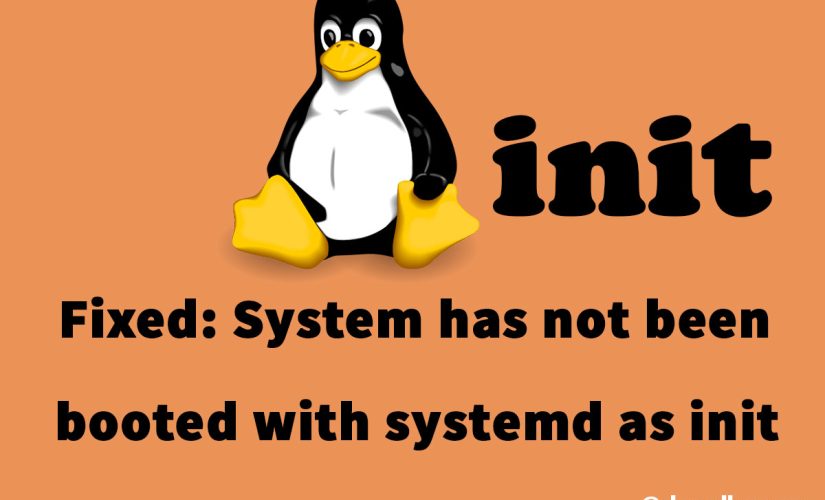
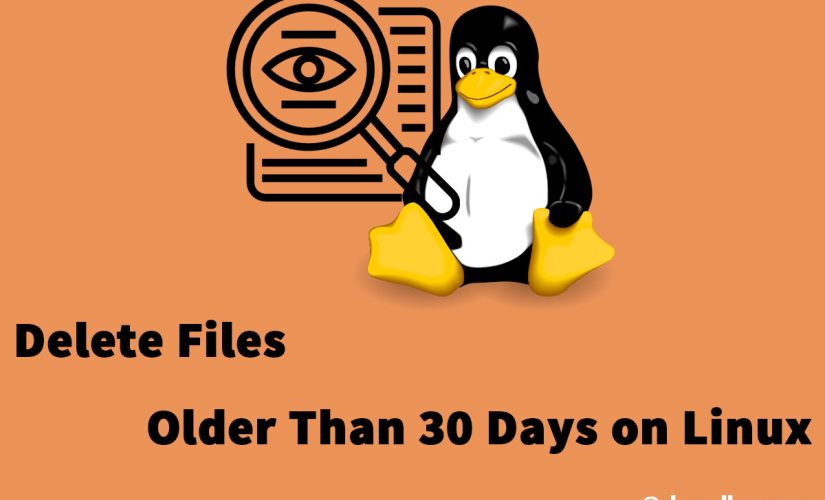

This Post Has 0 Comments