The mv (short from move) is a Unix command that use to rename and move…
Fixed: System has not been booted with systemd as init
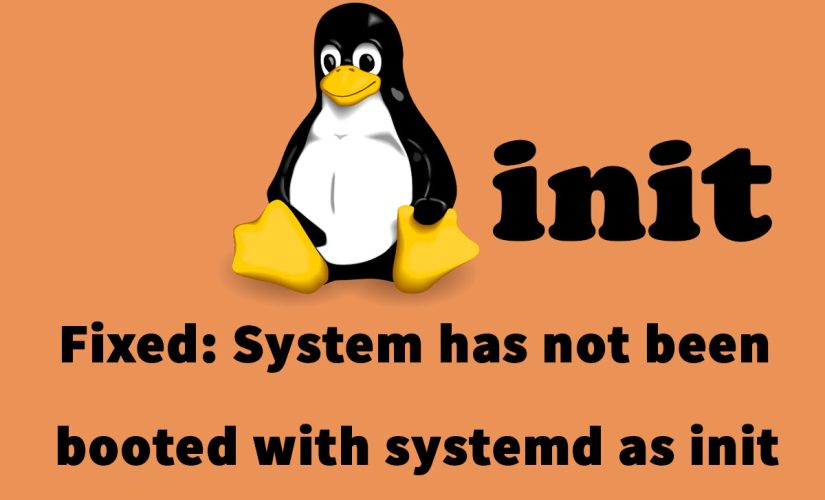
If you are using Ubuntu inside Windows using WSL, you will have the SysV instead of systemd and you will get an error “System has not been booted with systemd as init system (PID 1). Can’t operate.” when you run the systemctl command.
If you want to know which init system you are using, you can use the command below to know the process name associate with PID 1:
ps -p 1 -o comm=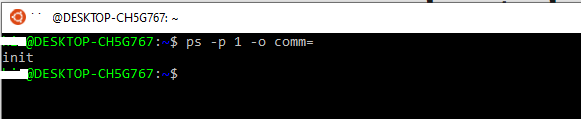
The above output tells you that your system is using SysV.
How to fix ‘System has not been booted with systemd’ error?
To fix the error, you need to use the equivalent sysvinit command instead of systemctl command.
This table will help you how to use sysvinit instead of systemctl.
| Systemd command | Sysvinit command |
|---|---|
| systemctl start service_name | service service_name start |
| systemctl stop service_name | service service_name stop |
| systemctl restart service_name | service service_name restart |
| systemctl status service_name | service service_name status |
| systemctl enable service_name | chkconfig service_name on |
| systemctl disable service_name | chkconfig service_name off |

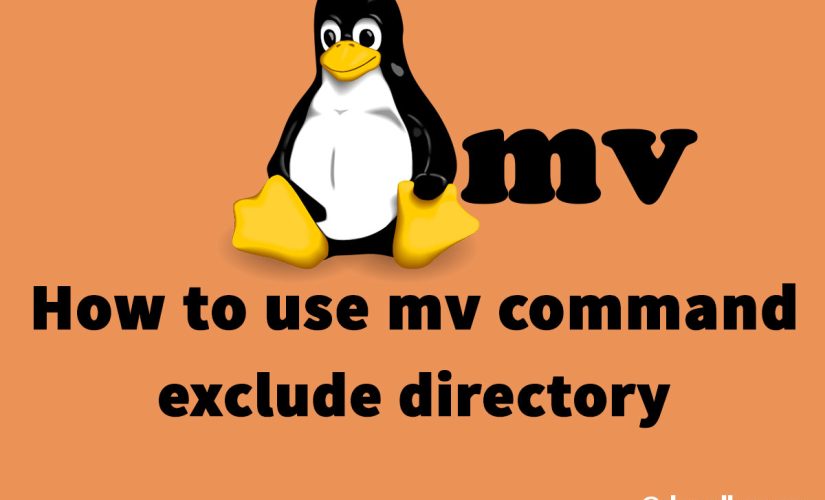
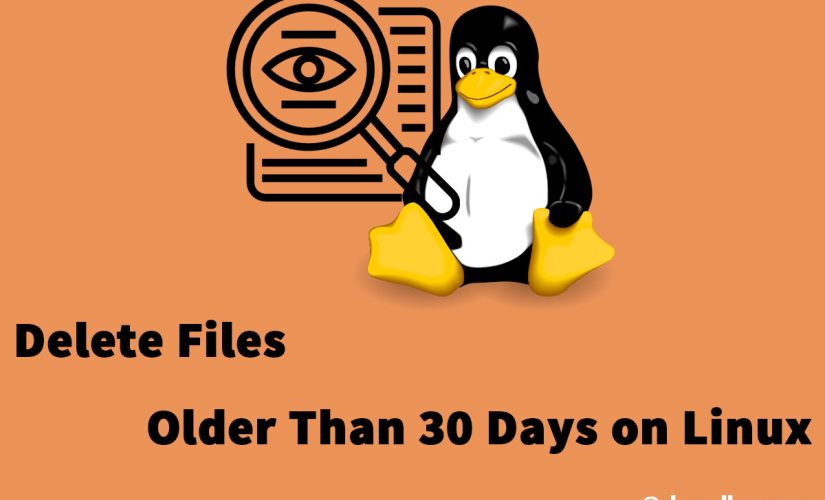

This Post Has 0 Comments