If you are using Ubuntu inside Windows using WSL, you will have the SysV instead…
How to Reset the MySQL root account password on CentOS7?

Introduction
Forgetting the password is our biggest responsibility. If you forget or lose the root password of the MySQL or MariaDB database, you can still access and reset the password if you have access to the server and a user account with sudo enabled. This tutorial will show how to reset the root password for the old and new versions of MySQL and MariaDB.
Prerequisites
To recover your MySQL/MariaDB root password, you will need: Use the sudo user to access a Linux server running MySQL or MariaDB.
So to reset the root password, you still start mySQL with --skip-grant-tables options and update the user table, but how you do it has changed.
Stop MySQL Server
systemctl stop mysqldSet the mySQL environment option
systemctl set-environment MYSQLD_OPTS="--skip-grant-tables"Start mysql usig the options you just set
systemctl start mysqldLogin as root
mysql -u rootUpdate the root user password with these mysql commands
mysql> UPDATE mysql.user SET authentication_string = PASSWORD('MyNewPassword') WHERE User = 'root' AND Host = 'localhost';For version 5.7.6 or later, you should use
mysql> ALTER USER 'root'@'localhost' IDENTIFIED BY 'MyNewPass';mysql> FLUSH PRIVILEGES;mysql> quitStop mysql
systemctl stop mysqldUnset the mySQL environment option so it starts normally next time
systemctl unset-environment MYSQLD_OPTSstart mySQL normally
systemctl start mysqldTry to login using your new password
mysql -u root -p
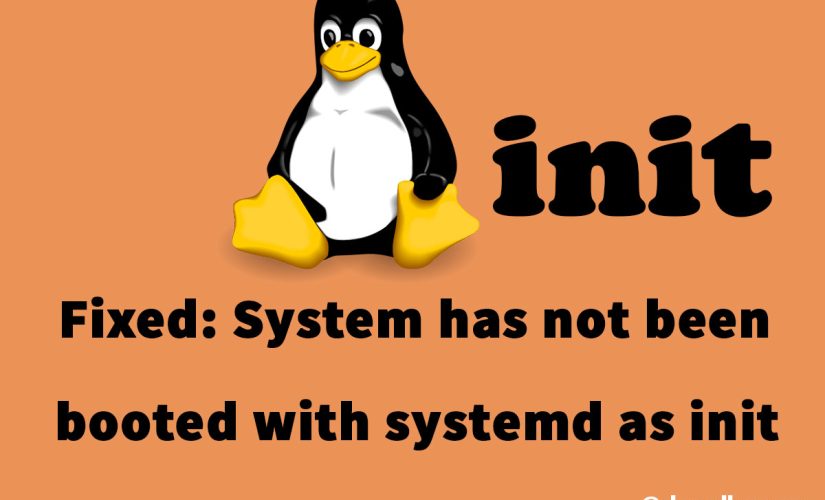
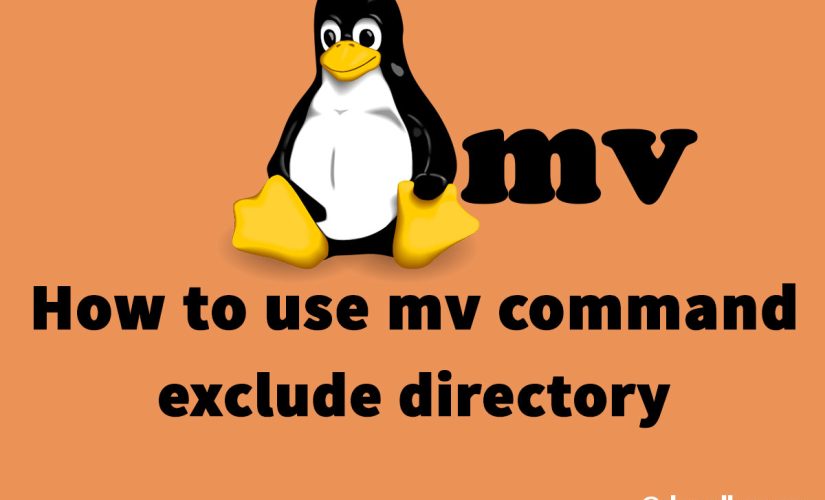
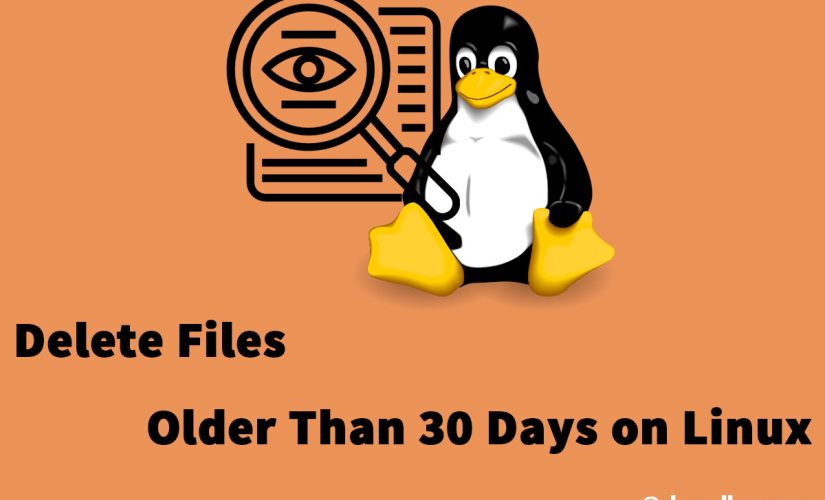
[…] you don’t get it with command above, please follow this article how to reset MySQL root account password […]