Counting objects: 10, done. Delta compression using up to 4 threads. Compressing objects: 100% (10/10),…
How To Delete Local and Remote Tags on Git

Like most VCSs, Git has the ability to tag specific points in a repository’s history as being important. Typically, people use this functionality to mark release points (v3.2.1, v3.2.2 and so on).
In some cases, you probably have encountered some issue (typos, ..) that force you to remove that tag. In this section, you’ll learn how to list existing tags, how to create and delete tags.
Listing Your Tags
$ git tag
v3.2.1
v3.2.2To create your tag:
$ git tag release/v3.2.1To push local tags to remote:
$ git push --tagsTo delete a local tag:
$ git tag -d release/v3.2.1To delete a remote tag:
$ git tag -d release/v3.2.1
$ git push origin :refs/tags/release/v3.2.1
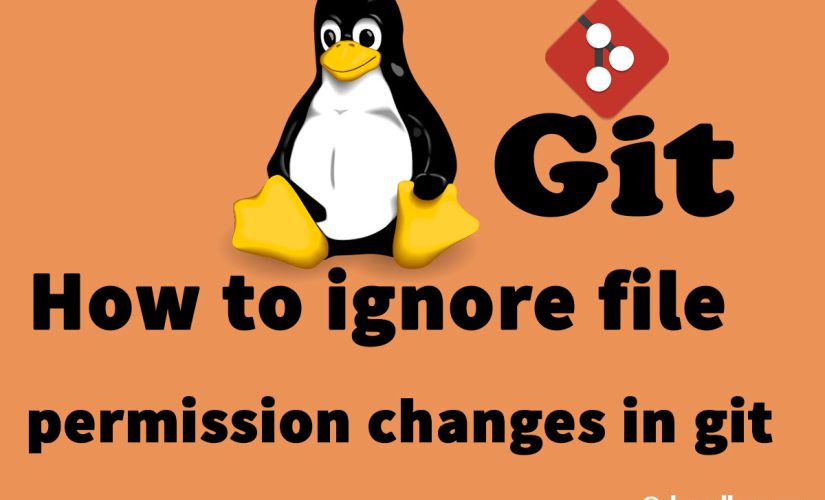
This Post Has 0 Comments