Counting objects: 10, done. Delta compression using up to 4 threads. Compressing objects: 100% (10/10),…
How to ignore file permission changes in git
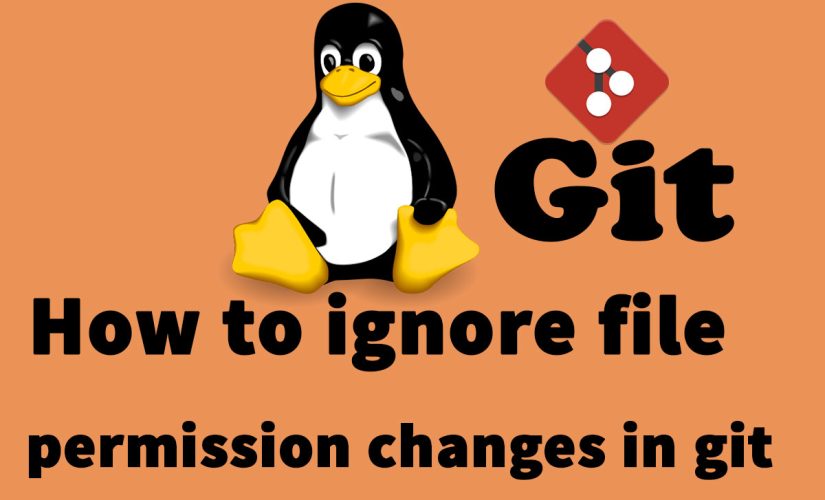
Git is a free and open source distributed version control system that design to handle everything from small to every large project with speed and efficiency.
How to set Git to ignore chmod changes
When you changed the file permission, Git also tracks and show you as modified files. Many Linux users always face this issue while securing their application by changing the file permission.
If you want a git repository to ignore permission change (chmod), you can configure your git to ignore file permissions changes using the following command:
git config core.filemode falseThe above command will apply for the current repository only. To apply this changes for all git repositories at once, instead of going one-by-one, you can use the following command:
git config --global core.fileMode false

This Post Has 0 Comments