Counting objects: 10, done. Delta compression using up to 4 threads. Compressing objects: 100% (10/10),…
How to issue Virtual Card in ABA Mobile

Virtual Card is an instantly issued on-screen image of a card bearing the logo of Mastercard or Visa. With Virtual Card from ABA Bank, you can make payments or purchases exactly the same way as with real card on any online store that displays Mastercard or Visa logo, including Amazon, eBay or AliExpress.
1. After you login ABA Apps, you will see like below screenshot and then Click on Cards
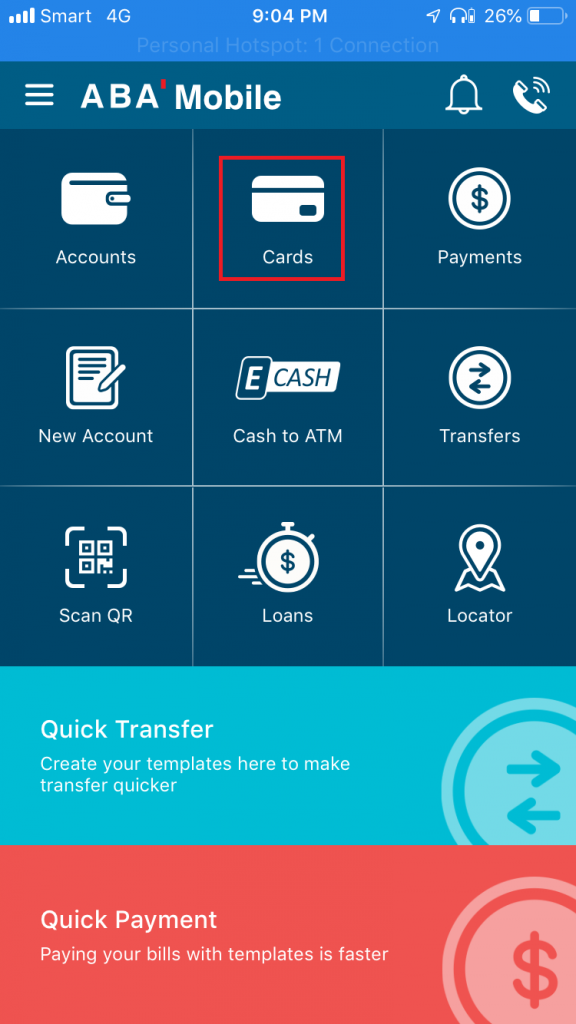
2. After you click on Cards, Please scroll to right side, you will see the below screenshot and click on New Card
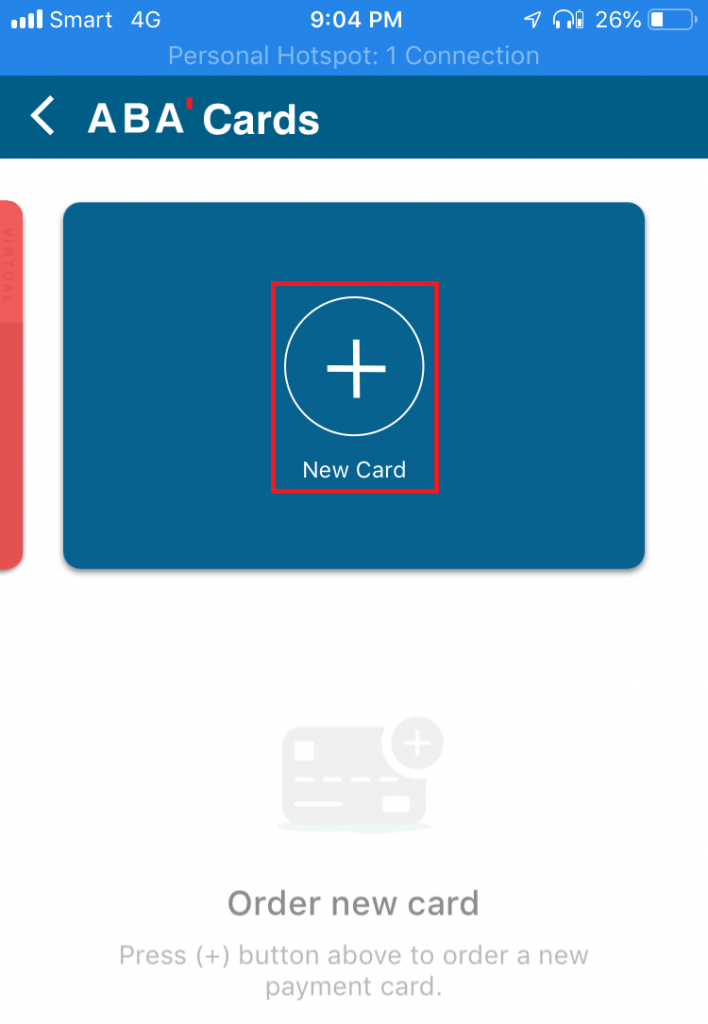
3. Click on CREATE NEW CARD like show in below screenshot
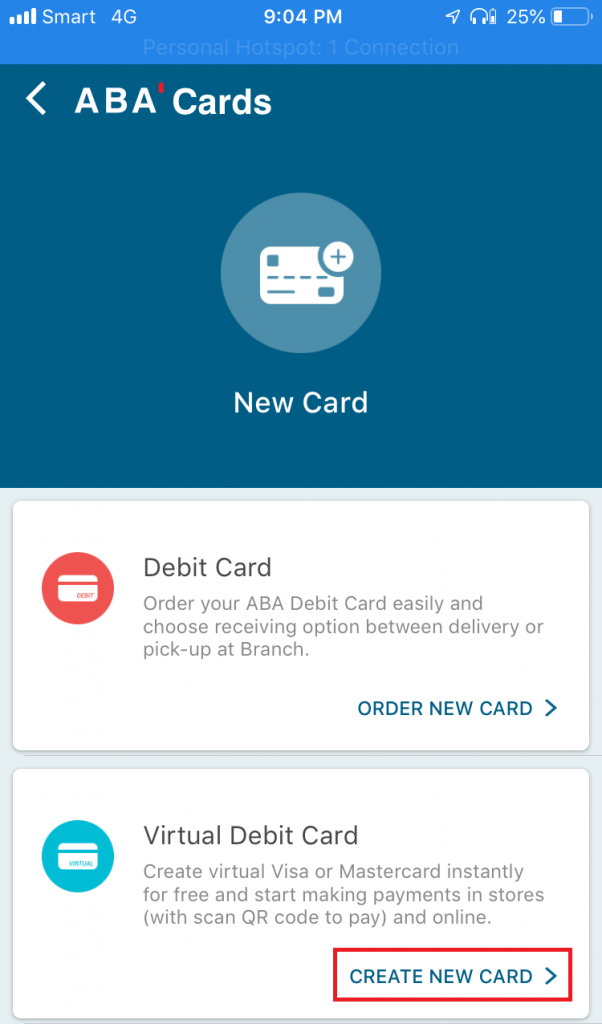
4. The below screenshot requires you to complete some information. Please follow below screenshot and click ISSUE NOW
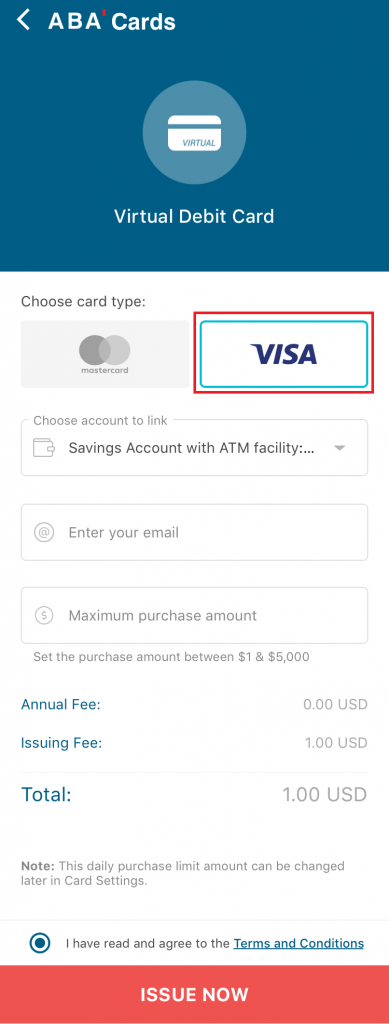



This Post Has 0 Comments