Your video will be HD automatically on Facebook if you post an HD video from…
How to create a Facebook Page

What is Facebook page? Facebook pages are for businesses, brands, organization and figures that they use for sharing their stories and connect to people. Like the profiles, Facebook page can be customized with stories, events and more. People who like or follow a page can get the updates in News Feed.
To create a Page:
- Go to facebook.com/pages/create.
- Click to choose a Page type.
- Fill out the required information.
- Click Create Page.
You can also follow our screenshot below :
Click on “Pages”
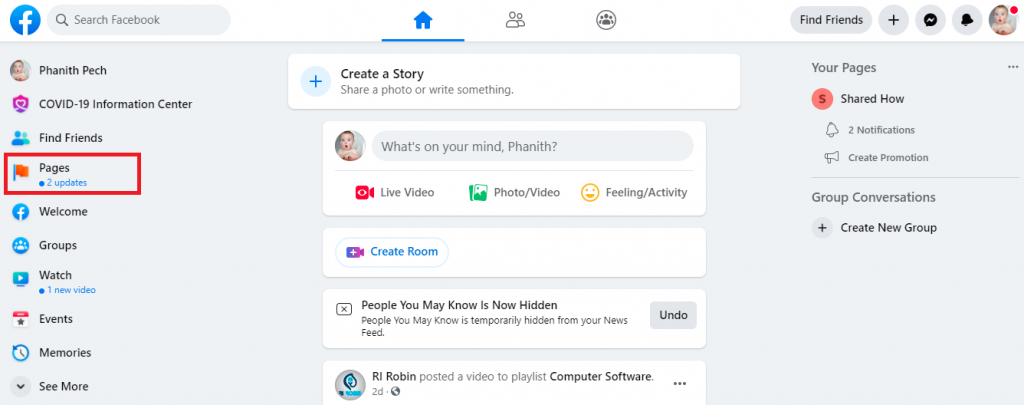
Click on “Create New Page”
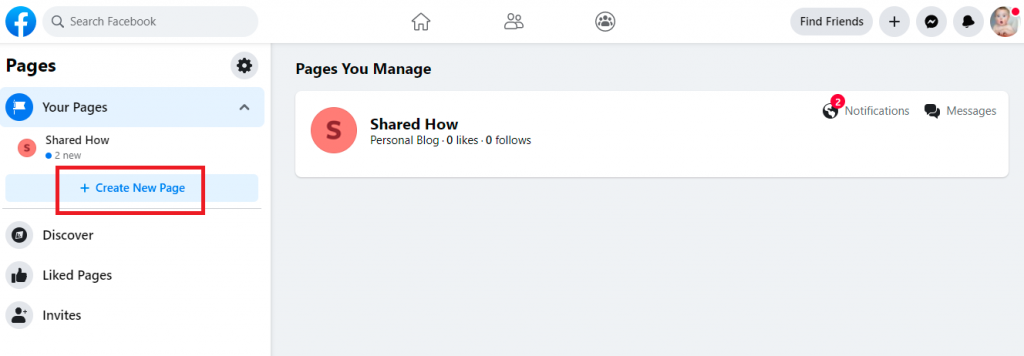
Fill in the information like example below and then clink on “Create Page”.
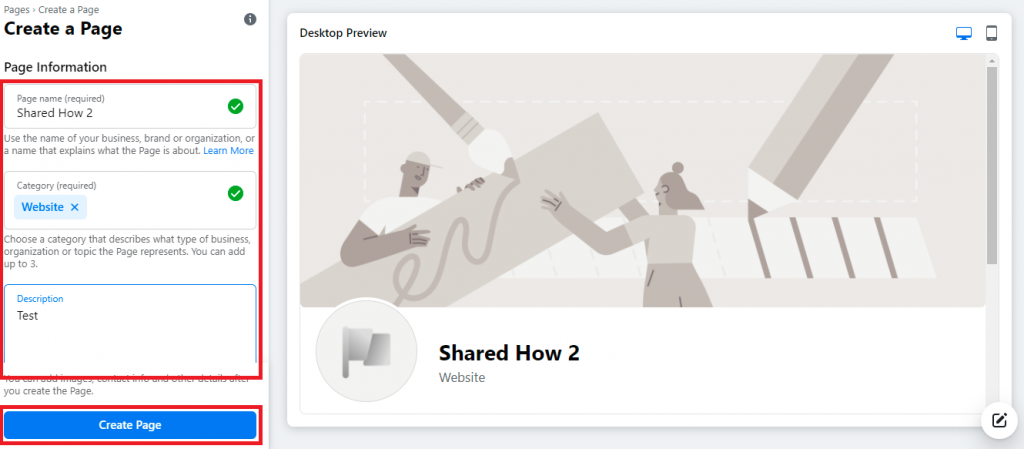
After you reload page, and click on “Pages” again, you see the page like below.
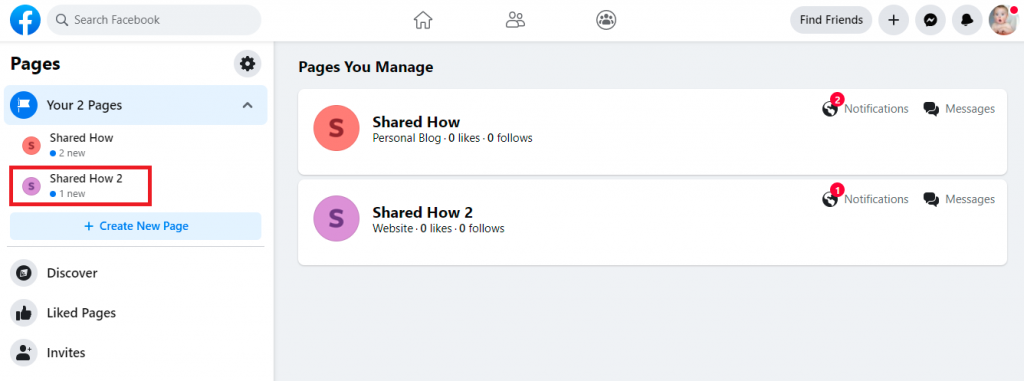


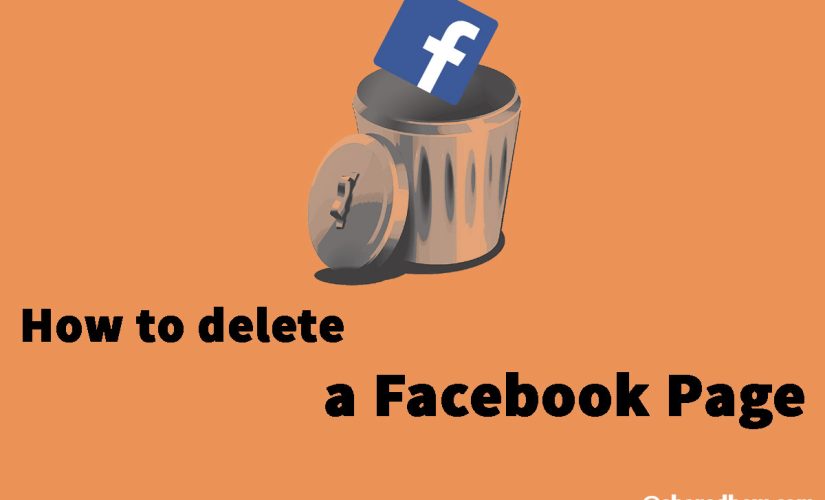

This Post Has 0 Comments