Your video will be HD automatically on Facebook if you post an HD video from…
How to Activate the Follow Button on a Facebook Personal Profile

People can‘t have more than 5,000 friends on their Facebook timelines, but they can let people follow them if reached the maximum friends that Facebook limit. Facebook allows friends to follow you as default. You also can let people who are not even your friends follow you. Here’s how to turn on the Follow button on your personal Profile:
Click at the top-right corner, near your Facebook profile picture and then Click on “Setting & Privacy”.
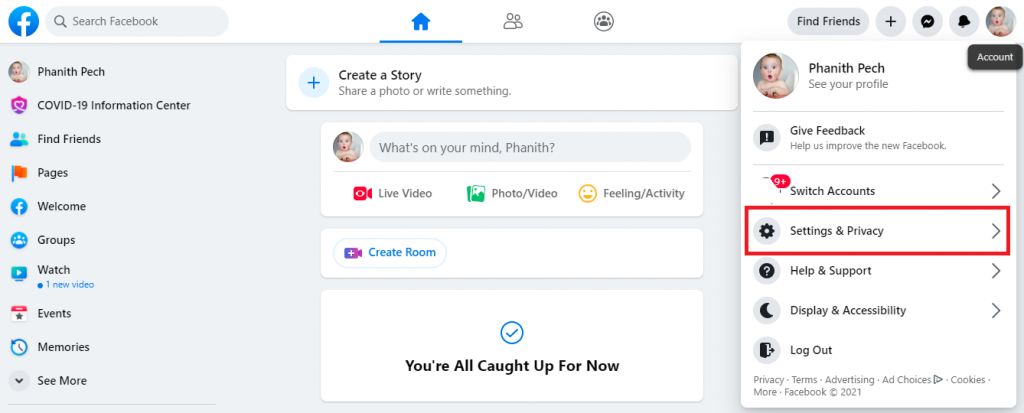
Click on “Settings”
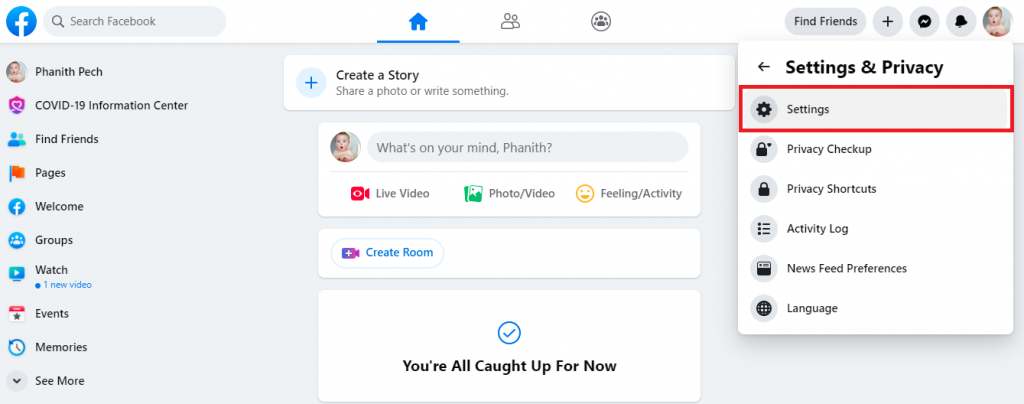
Click on “Privacy”, go to section “How People Find and Contact You” and change “Everyone” to “friends of friends”.
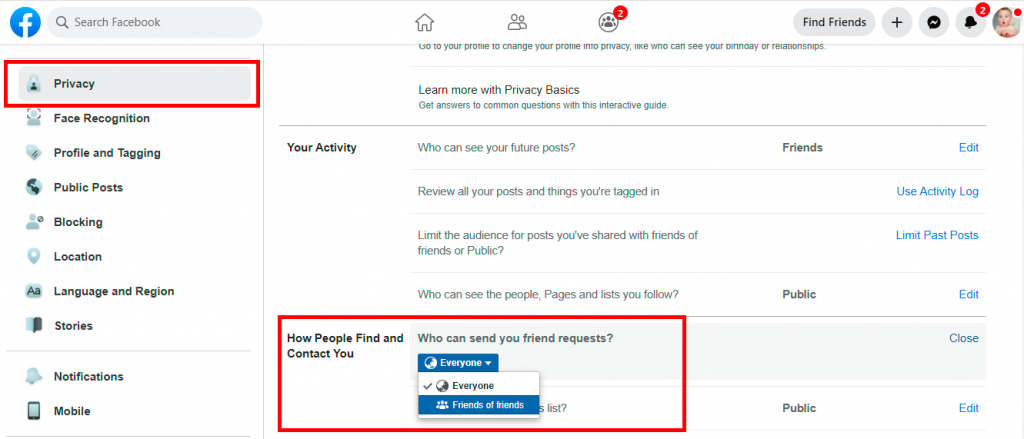
After that, click on “Public Posts”. After that, You will see “Who Can Follow Me”. To allow people following you, please change Friends to Public in select box on the right.
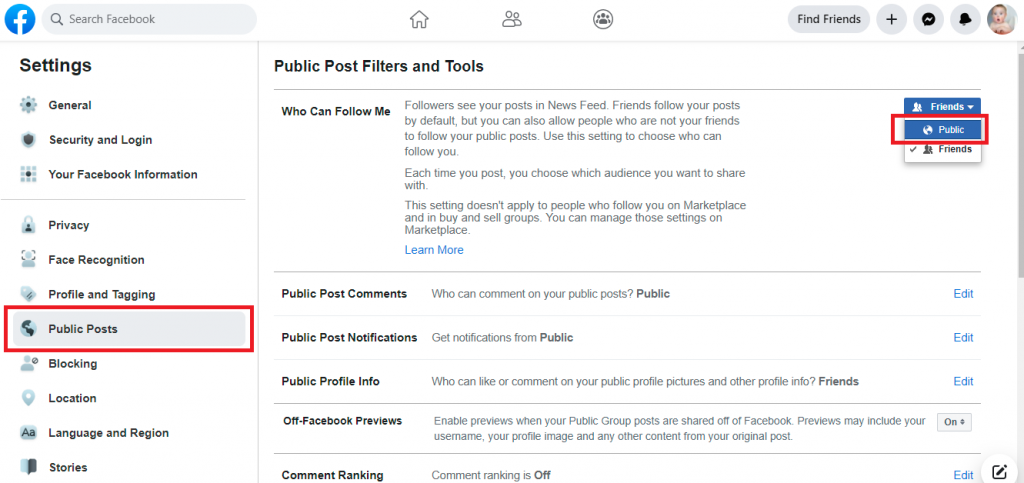
Video How to Activate the Follow Button on a Facebook Personal Profile:


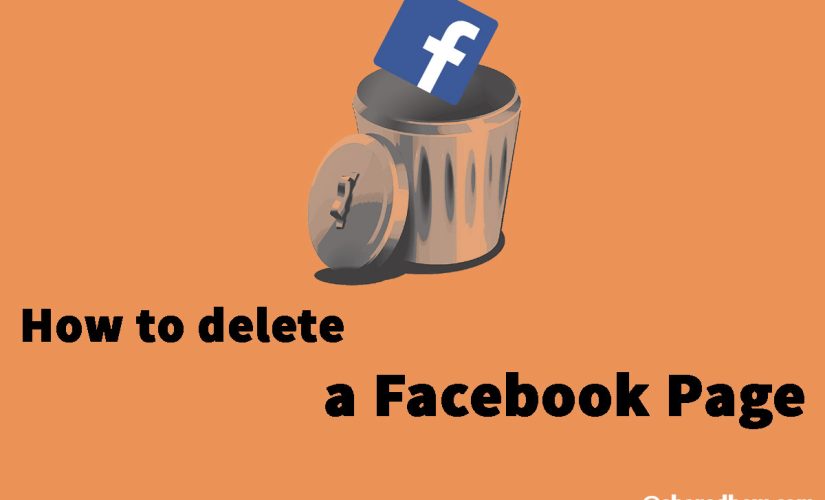

This Post Has 0 Comments